Compare Receive Versions
Lite
Free
Premium
Touch-free receiving


Your office processes a couple of transcripts per day. A manual process of downloading each one individually as a pdf works for you.
Your office workflows require additional features or you want to automatically process documents quickly and efficiently into your system.

Brad Hostetler
Director Of Admissions Operations and Technology, Ball State University

You can send documents directly to your CRM, imaging system, or SIS based on rules you create.

You never have to worry about losing access to transcripts sent to you with a persistent library that is stored in the cloud.

You can give application decisions faster when you can easily send students a request for transcripts.

You can rest assured that you are FERPA compliant when you aren’t downloading or transferring documents from one system to another.
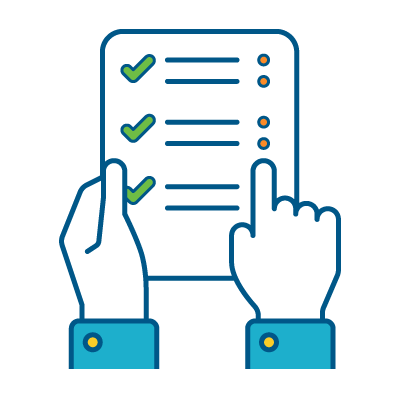
You are able to keep up with your incoming transcripts, even during peak application periods.
Free
Touch-free receiving
Receive documents in an inbox shared by all administrators. Includes records from Parchment senders, email to your staff, Naviance, SPEEDE, XAP, Bridge U and more.
Appear in the searchable list students use when choosing where to send their records. Provide nicknames or acronyms too!
High-resolution PDF records delivered directly from sending institution. Improved PDF with larger display.
Customize a message to send to students to let them know you’ve received their records.
Cloud storage allows you to re-download records when you need them.
For 30 days
Each PDF record (e.g. transcript including cover page and legend) is a single PDF file.
All of the PDF records are merged into a single file. Example: If 10 transcript records have arrived, they will be combined into a single PDF file for download.
Opt to have all of the records received for the day packaged overnight into a single zip file for download. Have yesterday’s records ready for you today!
Choose to filter records in your inbox by filters such as: document type, sending institution type, date received and more.
Create pre-set filters to quickly identify records that meet your most common criteria.
Using saved filters to identify the right set of records, route incoming records to the appropriate person or department.
Choose to route records to an SFTP server at your organization. Enables automation into your system.
Scripts developed to allow your SIS to automatically intake and index incoming records.
Key fields from each record accompany the PDF to make indexing and matching the record to the application file completely automatic.
Look up and retrieve records previously received.
Search records received and view details such as delivery and download dates.
Route and store records in folders for easy managing, download, and retrieval.
View key metrics on transcript volume, top sending institutions, and outstanding requests.
Determine how long you wish to keep records stored in Parchment Receive.
Place a request for one or more student records, and track the delivery.
Place orders without requiring any credit card input at checkout.
